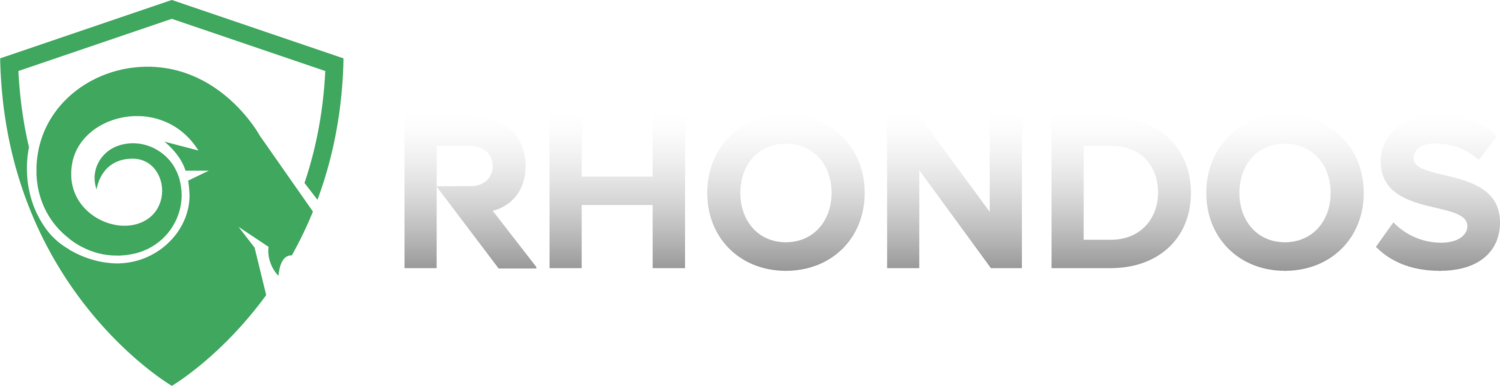How to Use Dynatrace for SAP Basis Monitoring
This article was authored by Austin Ryf, Platform Engineer at RHONDOS.
When SAP systems aren't running smoothly or efficiently, neither is your business—proactive Basis monitoring is the key to staying ahead. When issues arise, they can disrupt entire business operations, which means SAP Basis teams face constant challenges in ensuring system stability, performance, and availability. Traditional monitoring tools often require additional effort and provide limited visibility, making it difficult to identify and resolve issues quickly. In comparison, Dynatrace simplifies Basis monitoring by offering a unified view of system performance, real-time alerts, and deeper insights into potential problems before they impact operations. By centralizing key performance indicators, Basis teams can work more efficiently, reduce downtime, and ensure smooth business processes.
Let’s take a look at the Batch Job Overview Dashboard in Dynatrace, which provides a centralized view of all scheduled, active, and completed batch jobs. This gives Basis teams the visibility to quickly identify job failures, delays, and performance bottlenecks while also ensuring compliance by providing a single source of truth for batch job monitoring and reporting. With automated alerting, historical trend analysis, and the ability to revisit past job processes, teams can efficiently diagnose errors, correlate execution issues with system health metrics, and reduce mean time to resolution (MTTR). By enhancing operational efficiency and reducing the manual effort required for job monitoring, this dashboard not only supports incident management and performance optimization but also enables targeted resource management by filtering and drilling down into specific systems. With a holistic view of batch job performance, Basis administrators can focus on strategic optimizations rather than firefighting recurring issues.
Next up is the SAP Basis Overview Dashboard which provides a comprehensive snapshot of system health, consolidating key performance indicators and workload metrics into a single view. By monitoring CPU, memory, and disk utilization alongside work process activity, Basis teams can proactively manage resource allocation and detect potential performance bottlenecks before they impact critical business operations. Additionally, the dashboard tracks important system health indicators such as ABAP dumps, failed jobs, open clients, and queue backlogs, allowing teams to identify and address stability risks in real-time. With this data readily available, administrators can streamline troubleshooting, enhance system reliability, and ensure that SAP environments remain optimized for smoother business flow.
These two dashboards and the insights they provide highlight why Dynatrace is such a valuable tool for effective SAP Basis monitoring. With Dynatrace, Basis teams gain a centralized view of critical batch job performance, resource utilization, and system health metrics, enabling proactive issue detection and faster root cause analysis. The Batch Job Overview Dashboard streamlines job monitoring, enhances compliance, and reduces manual effort, while the SAP Basis Overview Dashboard provides a complete picture of infrastructure and application health. By leveraging Dynatrace for Basis monitoring, organizations can minimize downtime, improve operational efficiency, and ensure their SAP environment runs at peak performance.
There are many more capabilities Dynatrace can offer teams who must keep SAP running 24/7. When paired with PowerConnect for SAP Solutions, Dynatrace can be used for end-to-end supply chain monitoring, enterprise-wide observability, and robust security management. Make sure to reach out if you would like a custom demonstration for your team by filling out this form - Request an SAP solution demo — RHONDOS > SAP monitoring experts.