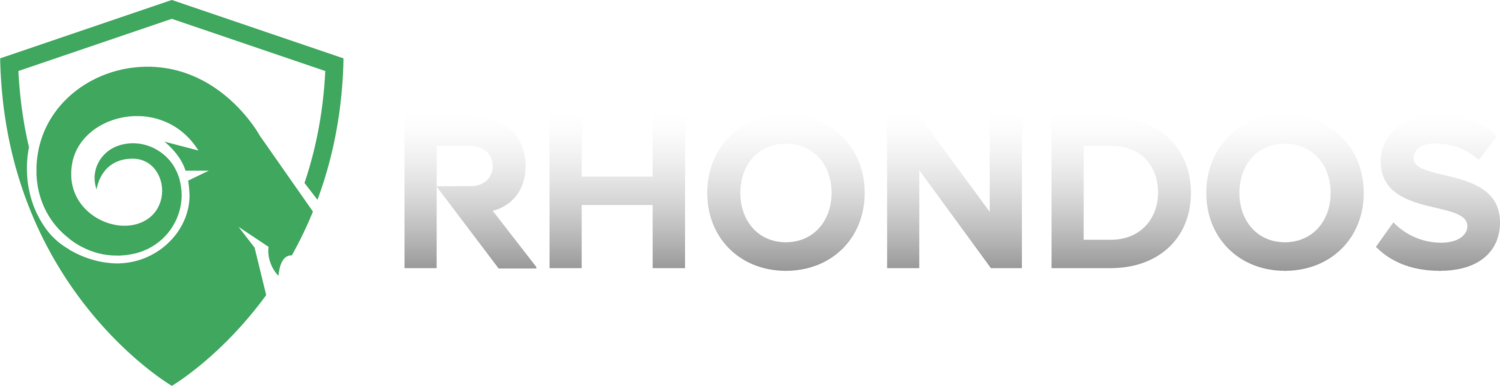PowerConnect for SAP Solutions 7.0 (August 2022)
Why do we love PowerConnect 7.0 for SAP monitoring and security?
Prior to this update, if you wanted to create an alert, you would have to do so through the PowerConnect wizard, or manually through Splunk’s actions.
If you look closely at the arrow hovering near the Batch job metrics, you’ll see a new indicator for creating an alarm. This makes the process super streamlined for customers to see what metric they want to be alerted by, determine if an alert is set, and create one - all without leaving the dashboard.
7.0 is a major upgrade allowing SAP managers to perform capacity planning across the entire landscape. This can show where optimizations can be made from an infrastructure perspective and perhaps begin the investigation for reducing CSP cost if the SAP application is hosted in the Cloud.
One of our value proposition statements is that Splunk can ingest, compress, and index data much more efficiently than SAP. The file system dashboard not only analyzes the SAP file system in its current state, but also forecasts when storage will reach critical levels, allowing better visibility and planning for system backups and archive events.
Speaking of backups, the new HANA overview looks more refined than before - it now has a dedicated dashboard panel to notify the status of the last backup and timestamp when it occurred.
Most importantly, there are a ton of updates that we can roll out over time. Tell us about your use case to see more of PowerConnect 7.0 for SAP!
PowerConnect 7.0 links:
- Request a demo
- Register for our next product update webinar