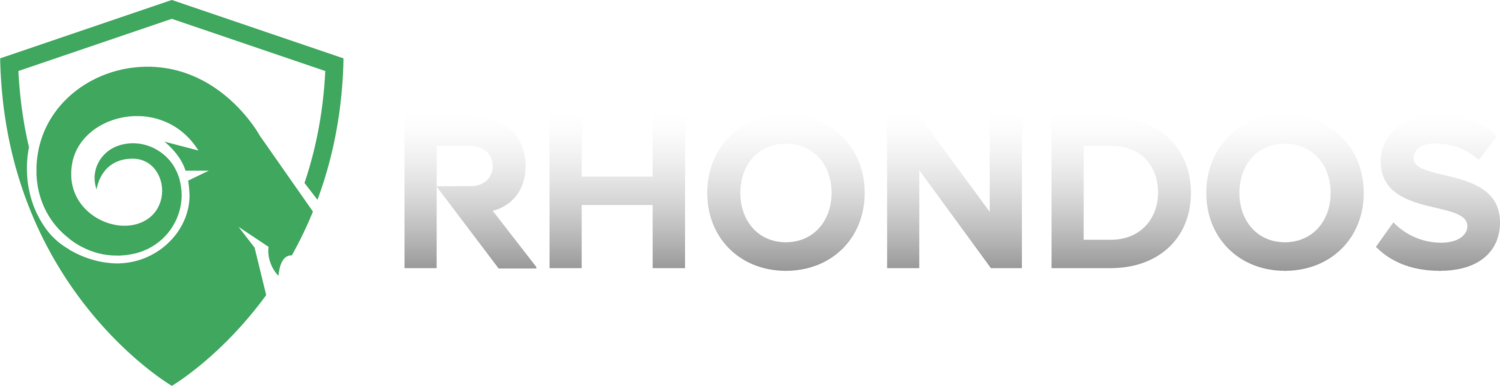The Splunker’s Guide to S/4HANA Migration (September 2021)
What is SAP?
SAP is commonly used to refer to the SAP ERP, an Enterprise Resource Planning software package. Organizations use the SAP ERP and its broader business Suite to integrate and manage business functions – such as finance, human resources, procurement, sales, manufacturing, and service in real-time. SAP S/4 HANA is its latest version or the core SAP ERP and was introduced in 2015 but previous versions date as far back as 1972 but with most customers using the SAP ECC version introduced in 2004.
Introducing SAP S4-Hana
SAP S/4 HANA is the first SAP ERP version to run only on the proprietary SAP HANA (High-Speed Analytical Appliance) database platform - Prior versions ran on 3rd party database platforms. SAP S/4HANA helps its customers deliver mission-critical applications on a streamlined infrastructure with one OS, one database (SAP HANA), and one user interface (SAP Fiori). Streamlining allows IT teams to focus on service delivery rather than maintenance.
SAP HANA (High-Speed Analytical Appliance) is the in-memory database platform developed by SAP SE that can be deployed on-premises or in the cloud. It uses in-memory computing to store compressed data in RAM, rather than storing it on disk drives. This means SAP HANA can access data 10,000 times faster than a 3rd party database. Thus, it allows companies to rapidly analyze large amounts of data and process transactions in seconds rather than hours. SAP HANA is optimized for both high-speed transactional scenarios and very fast query performance optimally supporting both the day-to-day operations and historical reporting. This reduced the copies of the data needed and simplifies support.
Why are customers migrating to S4-Hana?
With SAP ECC is scheduled to reach the end of life in 2027 customers have a big incentive to move to SAP S4-HANA. Aside from that fact, SAP S/4 HANA adopters obtain huge performance benefits and new analytical capabilities. All this translates into increased efficiency, enhanced simplicity, and ultimately, greater control over business processes.
You might be asking: If the benefits are so obvious, why are most customers still on SAP ECC? Well, the simple answer is that migrating from SAP Business Suite versions is not easy. A migration project – per SAP’s estimates - typically lasts between 12 and 18 months. It’s also not inexpensive. A survey found that customers expect to pay between $10m to $100m to migrate to SAP S/4 HANA. All in all, a migration to SAP’s S/4 HANA is a very stressful experience due to the risk and complexity involved that can easily turn into a lot of finger-pointing. The bottom line is that these projects need all the help they can get when it comes to reducing risk and increasing visibility into the migration.
There are multiple ways of approaching a migration, each with its risks and advantages. You can opt – as most customers do – to migrate different components independently to reduce risk or you might proceed with upgrading multiple components at the same time to reduce the project timeline. Whichever upgrade strategy you end up employing you will need as much visibility as possible into how your data and business processes are performing pre and post-migration.
Splunking an SAP S4-HANA Migration
Did someone say Visibility? Because that is exactly what Splunk delivers. There are multiple high-profile scenarios that Splunk can be employed to lower risk and decrease downtime. Here are just a few common scenarios:
· Monitoring key business processes pre and post-migration: The ultimate test to a successful S/4 HANA migration are well-running business processes. That’s what SAP is ultimately supporting, right? When you Splunk your SAP data you have the ability to monitor the volume, speed, and outcome of crucial business processes during the whole length of the migration. What this means is you’ll know as soon as the business process is not running as expected on your shiny new SAP environment.
· Monitor infrastructure health metrics: By leveraging Splunk you’ll have a baseline of how the major components of your environment were performing prior to the migration – we’re referring to the Batch Jobs, IDOCs, RFC’s, Application servers, and etc. That will allow you real-time visibility into how your new SAP environment comes to life while operations on the old one stop so that if a specific component in your new SAP environment is not performing as expected you will be the first to find out.
· Security monitoring: There are too many use cases to mention here but ultimately you want to make sure you can detect old vulnerabilities or bad security practices so that they are not migrated into your new SAP environment and that new ones are not introduced. Splunking SAP data will easily allow you to monitor for unused accounts or roles, unused RFC’s, old firefighting ID’s, risky roles (SAP_ALL and SAP_NEW), users with developer or debug access.
If you have Splunk ITSI (IT Service Intelligence) available, then you can turbocharge your migration by leveraging its definition of services, entities, and glass tables to visualize dependencies and quickly identify the root cause of migration pains or security risks. That means you’ll be able to offer real-time insight into the health and progress of the migration.
All eyes on you!
As a parting thought, consider that the more the SAP ERP is tightly intertwined with your companies’ business process the more value you extract from it but conversely, the riskier a migration becomes. Downtime for the SAP Business Suite becomes downtime for your business and is simply unacceptable. Do yourself a solid and Splunk your SAP data in preparation for the migration. You’ll find that your team’s dashboards or glass tables will deliver the prime-time information your entire company wants to see.
Authors: CEO Brant Hubbard, Sr. Splunk/ITSI consultant Roman Lopez, and Lead PowerConnect Consultant Ravi Kummitha